The Much awaited Windows 10 has arrived, this version is Much anticipated one as it given Update to all Systems which are running on Windows 7 and 8. The enthusiastic, Elegant Windows 10 has it pro’s and cons and also after working on it for more than 4 days this is my review on this New Version ( Windows 10 ).Microsoft is clean in its View as it has developed by taking feedback for its previous version from users and responded accordingly.
5 IMPORTANT ASPECTS OF WINDOWS 10:
DOWNLOADING AND INSTALLATION:
- Â Be calm and Patient while Downloading/ Installation.
- Some of the Driver may be gone, so install it manually then again forcing it for re-installation.
DESIGN AND COLOR:
TASK VIEW
Now this is my favorite one of all, as Microsoft is always finding it difficult for task manager, this time, it gave more importance to that and everyone is impressed about that.It’s included in Taskbar and also with a similar Look of Apple IOS tabs which look like a shelf, but this will look like an assembled cards on Board.
TABLET MODE & EDGE
CORTANA
HOW TO SOLVE ISSUE WITH CORTANA
This issue arises as Cortana isn’t supported in regions, presently only available for few regions, Still If you want it then you can follow these Steps.
- Go to Language Settings beside Date and Time
- Change the Language preference to English ( US )
- Also, change the Country to the US and that’s it Cortana will be available
- Still If the problem persists Restart your system, then you should Find it.
Contents [show]



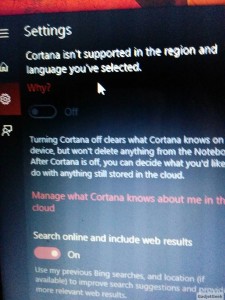
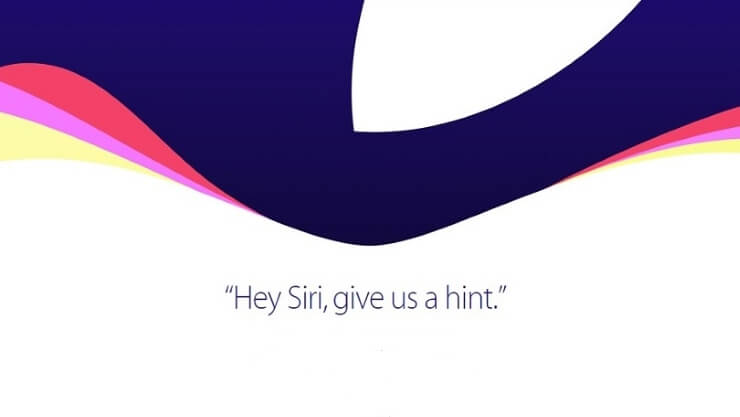



Leave a Reply