Pubg mobile apk free Download
PUBG or Player Unknown’s Battlegrounds is a game that comes under the category of Battle Royale styled games. The game has been one of the most popular games on PC and has now been made available on Android and iOS ecosystem as well. How does the game fare and how would you install it on your Android? That is precisely what we will be covering in today’s post. Pubg mobile apk free DownloadÂ
PUBG Mobile APK – What It Is?
Well, PUBG, as we already stated, stands for Player Unknown’s Battlegrounds. The game is a mobile adaptation of the popular PC game by the same name.

The game is developed by Tencent Games, which incidentally is a subsidiary of Tencent, a Chinese tech firm. The development has been completed in association with Lightspeed & Quantum Studios. A multiplayer game, it also has several other modes as well. In spite of being a great game in itself, it presents itself as one of the best adaptations for a small screen.
The mobile version was initially launched for China and later on made available for other regions as well. You can get hold of the game both on Android and iOS on Google Play Store and App Store respectively.
The Gameplay
The gameplay does not differ much from what you might have played on your PC. In fact, we would consider it as one of the finest optimized PC game for a smaller screen.
At the launch of the game, you will find yourself among the 100 players finding yourself on an isolated island. Your aim is to grab whatever weapons you can lay your hands on and kill others. Pitted against the 99 others, you have to strive hard to survive until the end.
The playable area keeps on shrinking as the time passes and you need to keep yourself in the playable area to be able to continue in the game. Anyone who moves outside the playable area will die automatically. That would be something that would make the game more challenging and interesting in its own right. In essence, you need to keep moving to and kill others if you really want to be in the game.

You can continue arming yourself with the weapons and protection as you move ahead in the game. It would be entirely upon the kind of the weapons and other items that you gather that you possess.
As of now, only one map is available for the mobile version. However, we would expect more apps being available quite soon.
What Did We like About the Pubg mobile apk Game?
Well, let us let you know what exactly pulled us more towards the game. There are a few features that would make it an interesting option in its own right.
It Is the Complete PC Game
Yes, we have seen several mobile adaptations of popular PC games. It is not just a port, but a complete PC game on your mobile. It does not feature the things like in-app purchases and similar other tactics that would force you to abandon it for the PC version. It is the perfect full PC game. You have access to all the controls and features of the original game. It is as good as you would you have got the game from Steam.
The Game Lets You learn
The mobile version of the game makes it a little easier to win the first few matches. We would consider that this has been done intentionally so that you can get used to the game. But, never be under an impression that the game is quite easy to master. The game through the initial matches uses bots rather than the real players so that you will get a feel. However, do remember that it would get harder from there. This would go a long way in improving your addiction to the game.
Best Touchscreen Optimisation
The PC games adapted to the mobile platforms have a challenge. The touch controls are not that easy to come by. But, we would consider this is a game that takes it quite ahead in terms of best controls. The touch controls are at its best. Developers deserve a pat on their back for the fluidness of the controls. The touch controls are quite fluid, and the developers have also packed in a few tweaks and settings. You can configure the controls and settings to suit your personalized style of gaming.
Adjustable graphics
The game offers you multiple settings options for graphics settings depending on your device. In fact, playing on high settings on your phone would indeed be the best option as you would be able to enjoy the rich graphics at their best. However, it has been found that the game works equally well with the low-level settings as well. That would make it one of the best first shooter games you can play on a wider range of devices.
The quality of graphics is considerably good enough. There are not many frame drops even at the highest settings. In fact, the option to tune the settings depending on the performance of your device makes it an excellent approach.
What Did We Not Like With The Pubg mobile Game?
Having gone through the best features that we fell in love with the game, it would equally be important to share thoughts on a few aspects that we did not find interesting enough.
Lacking Controller Support
Being a mobile game, you would be able to play the game only with touch controls. Of course, you would not be able to play a game on a mobile with a controller. But, it is a first shooter game and continuous playing with the touch control can be a little heady. We would hope to find the Bluetooth controls as well so that we would be able to enjoy the game a little more comfortably. Reports suggest that a keyboard or mouse can be connected for a better gameplay, though we have not tried it.
A Few Initial Hiccups
The game is a little messy at times, but this applies to the PC version as well. The mobile version experiences a few glitches and crashes at times. However, the game has just been released on the mobile platform. We would definitely expect them to be sorted out in due time and with the future updates. The best part of the issue is you can report the bugs you may come across from time to time.
No Cross-platform Support
The game does not offer cross-platform support. Well, yes – this is the era of multiple devices with varied platforms. We would have loved the cross-platform functionality. The competitors like Fortnite seem to provide the cross-platform support. We would hope to find the features added quite soon.
The Features That Would make The game Interesting!
Well, this one is a multiplayer shooter game and it would not be much easy to play it on a touchscreen device. This is not an issue with the PUBG game alone, but with all the mobile shooter games. Even then we would consider it a better option than most of the other mobile shooter games.
The game packs in almost all possible controls for an effective gameplay. In fact, the playing area and the controls scattered on a smaller screen, it can be a little tough to work with. That is possibly why the developers have added almost all kinds of touch controls. Duck, dash, pick ammunitions, drive, throw or even jump – you name the actions and they are supported.
The game offers you several game modes to enjoy it with. You may either play it solo or in a dual mode with one partner. A team play is also possible with multiple players. The game also comes with a chat messenger within the interface. You can chat with the other players while you are into a multiplayer mode.
How To Download PUBG Mobile On Your Android?
Well, the PUBG Mobile is available officially through the Google Play Store. The game is being released in a phased manner for different regions. The mobile version was launched initially in China as a beta version. The game has now been released in most of the world through the official app store. If the game is not yet available for your region for any reason, you need not fret. You can install the game on your Android using the APK file for the game.
We have provided both the Google Play Store link and alternative APK links for your reference.
However, if you have not installed an APK file before, you may need to enable third-party app installation on your Android. Follow the instructions here below before you proceed to download and install the APK file for the game.
- Go to Settings app on your Android.
- Locate the tab for
- You should find the option for Unknown Sources under the Security tab.
- Toggle the option to enable third-party app installations from third-party sources.
That should complete the initial steps towards installing a third party app on your Android device. Please note that you do not need to go through these steps if you are installing the game from Google Play Store. If you have been regularly installing apps and games on your Android device using the APK files, you have already enabled the setting and thus can ignore the steps outlined here above.
Once done, the next step would be to install the APK file for PUBG Mobile Game.
Follow the steps here below to download and install the APK –
- Download the APK file from the links mentioned here below.
- Also, download the OBB Files for the game.
- Extract the OBB file and save the file contained in the zip package on your phone. Please note that you will need to save the Data file to the location /Android/obb/com.tencent.ig.
- Tap on the APK file to begin the installation.
- Confirm the installation when asked for.
- Wait till the installation is completed.
That does it. You have successfully installed PUBG Mobile on your Android device.
Download Links
Google Play Store
Please note that installing the game through the Google Play Store will prompt additional OBB files installation automatically. Instead, if you are installing the game using the APK file, it would be necessary to save the OBB files at the proper location on your phone memory. In case you do not, you would get an error message when launching the game on your phone. Also, ensure that you have saved the data files at the correct location on your device.
System Requirements
Android version Compati
bility – Android 5.1.1 and above
Minimum RAM – 2GB
Processor – 1.3 GHz Quad Core and above
The App In a Nutshell
| App Name | Player Unknown’s Battlegrounds (PUBG) |
| Developer | Tencent |
| Version | 0.3.2 |
| Last Updated On | March 14, 2018 |
| Number of installations | 50,000,000 |
In Conclusion
If you are someone who enjoys Players Unknown’s Battleground game on your PC, the mobile port version could be what you might be looking forward to since quite long. It offers you the same experience as on the PC version. The functionality of the game is quite promising enough. The touch controls can play a little havoc with your gameplay. External controllers are what you would need and incidentally we would hope for the updates quite soon.
In fact, we would definitely consider the game to be quite a good option as a beta version. It is one of the best when it comes to the host of features that it offers you. In spite of being a new version and in beta, the game offers you a feature-packed option in tune with the gameplay we have been used to on the PC version.
Of course, controls may be an issue as we have been repeatedly stating, yet the portability is what would make PUBG on Mobile a great option in every aspect. Grab it today and enjoy the best first shooter game on an Android ever!
 More Such Article you May like as
What is Amazon underground App apk Download Updated Version
Awesome mini militia hack apk download for android
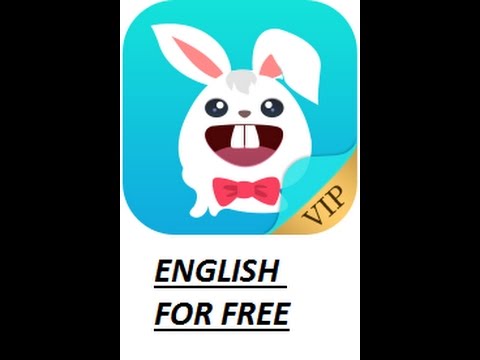

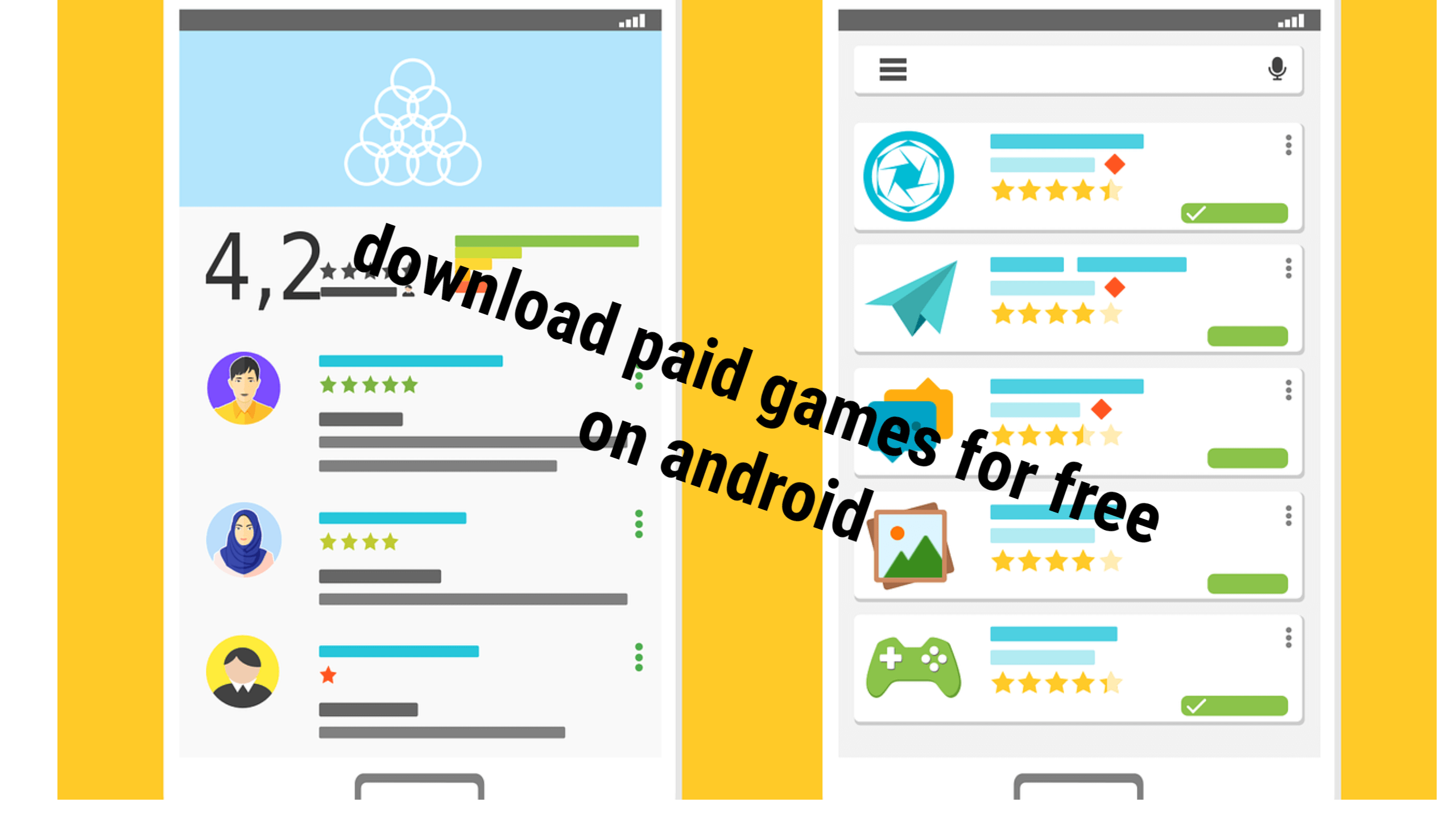

Leave a Reply