Libby App Review
Libby is the new app from OverDrive. In fact, this is their first ever app. For those who are not aware of the OverDrive app, it is an app for iOS devices. The app helps you borrow eBooks, Audio Books, and videos. It has recently launched the new app named Libby. This article aims to explore the concept behind the Libby app. So let’s look out Libby App Review

What is Libby App?
As we have made it clear above, Libby is an app developed by Overdrive Research and Development Division. If you are a fan of EBooks and reading, Libby can be a perfect choice for you.
Video on Libby App Review
The app is focussed more on audio books. However, it also comes with an e-book engine as well. What makes it a better choice compared to the original app in more ways than one. The application can be considered to be an app with minimalist design and better performance.
Overdrive is a popular manager application that handles the ebook collection of libraries. Libby has been released for Android with the aim to help the library card holders to access free e-book and audio book collection on public libraries.
What makes Libby a good choice?
For those who do not know what a library card is – here is a little background information. Most of the public libraries have been active in the digital arena and offer you access to e-books and audio books at the free pricing structure.
It can be worth noting that Overdrive manages a good deal of these library networks in the US. Overdrive has the contract for these libraries. Having access to Overdrive’s own app can ease out a lot of issues. You will have ease of access and thereby save a lot of time which, in turn, can be used for more reading.
How does the Libby app feel like?
Well, the app has been in beta for a quite some time now. It has recently come out of beta and is available to the public. Beta users will definitely see a lot of changes.
The look of the Libby app is quite polished. Getting access to the library is easy and simple. You may not be able to sign in to your OverDrive account as of now. As soon as you launch the app, it will detect your location. Please note that the location choice may not be accurate always. In case it is not accurate, you can set it manually.
Once done, you can add your local library. Just enter your library card information in the next section, and that does it. You can begin browsing your library with ease. It offers you an easy and simple to follow navigation. In fact, the app focusses on the functionality rather than on the looks.
The ebook reader is much simpler. If you compare it to the older OverDrive app, you will find the previous app to be more appealing visually. But, you may find the Libby app to be easier and easier to configure. It does not need you to go through a steeper learning curve.
There are some issues associated with the app. Maybe we will see the issues being ironed out soon. More on that later.
Some Salient Features of Libby App
- You can sign into multiple libraries with a single library card. The app also allows you to sign in with multiple cards.
- There is no sign-out period associated with your account. You can stay online for any amount of time. There will not be an automatic sign out.
- It lets you opt for any mode that you can enjoy your reading pleasure. Go for offline mode by downloading the content and read it later. Or if you are free, you can stream the content on the go.
- Libby features an activity tab. It will be helpful in keeping track of your reading within the app.
- The app lets you add the tags to the titles you read. There are many interesting tags that you can add to your finished titles. Some of them are read, loved, wishlist, and leisurely Practically speaking, you can tag your titles as anything you want to.
- Libby app also has an option to send your titles to Kindle.
- The app offers you multiple zoom options. There is also a read along functionality as well.
- You can use the app across all your devices. The application can sync across multiple devices. You can commence reading a book on one device and continue on another.
Libby App from OverDrive is just out of Beta. We would expect more features to be added on the platform making it more powerful.
Are there any issues in Libby App?
Well, the app is still new, and we may need to go through a few difficulties right now. Hopefully, OverDrive will take note of the feedback through multiple channels and take up the task of correcting the same.
Having said that, let us turn our attention to the issues that we faced. We would have loved to see more accessibility features on the app. In comparison to the older OverDrive app, or other cloud-based reading apps, it lacks a few features. What irked us most was the lack of bold type fonts. If you are one of the readers who has issues with contrast, this can be a huge problem for you.
Then there are no multilingual features available as yet. Though OverDrive has not ruled out the possibility of adding the feature soon, it recommends you to use the OverDrive app for the time being if you want the accessibility and multilingual options.
The Final Thoughts on Libby App
Well, that is all we have with respect to the new Libby app from OverDrive. Being in the initial stages of development, we would expect the app to overcome all the issues it has been experiencing as of now. Â The app is currently available on Android and iOS. You can access it on
       iTunes and Google Play Store. click to go to Store now
What do you think about the usefulness of the Libby App? Do share your opinions and experiences if you have used the app. We would be glad to know your feedback.
I hope you all enjoyed Reading the Article on Libby App Review
More Such Article you Make Like on Review as





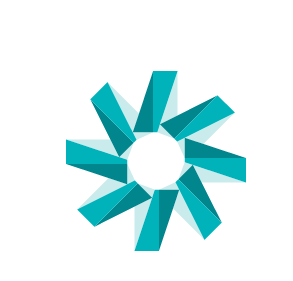



Leave a Reply