GOOGLE PHOTOS APP
Google Photos App which has been Launched in this year Google I/O and it has been Quite an improvement when compared to its Older version and also somewhat resembles with Apple Photo App, Providing unlimited storage and also some Basic editing options  are the features of Google Photos App and also they have released the App in the same eve. Main features in this app are
- Unlimited storage
- Google Auto Backup Pictures
- Some Basic editing options.
Now Google has been in the news with these additional features which they introduced. Already it has been in the news for transferring photos from the app to Cloud by keeping a question mark on the privacy of the individual.
WHERE IT STARTED?
It all started when reportedly a user who stated that ‘my auto backup photos in google Photos app are appearing, even after uninstalling of the App’.Now this has been in the news and all are reportedly raising an issue of their privacy.
When you uninstall an App, it removes all its data based upon your uninstall process, but the Auto Backup option which they provided should be turn off manually even after uninstall of the app is Done.
HOW TO STOP AUTO BACKUP
- Open Google Photos App
                                  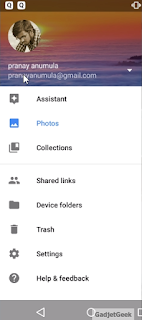
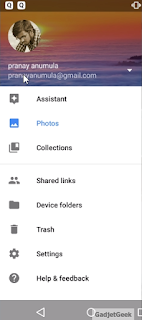
- Now select Assistant option.
- Then click on the Settings Icon in it.
- Then by default it will be in On position, now turn that Off and Auto Backup will be turned off.
Now this will be the easy way to stop Auto Backup and now you can uninstall the Application if needed.Now your privacy is safe, as, After uninstallation  of this app, your photos are Safe and Secure.
- Google has already given an explanation for this and also told that it’ll work on this problem to fix it. If you have any doubt’s, you can Comment and also Subscribe to us by Email.

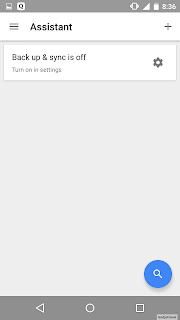
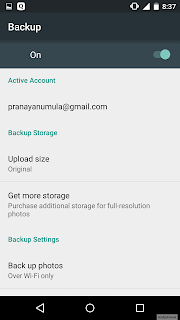
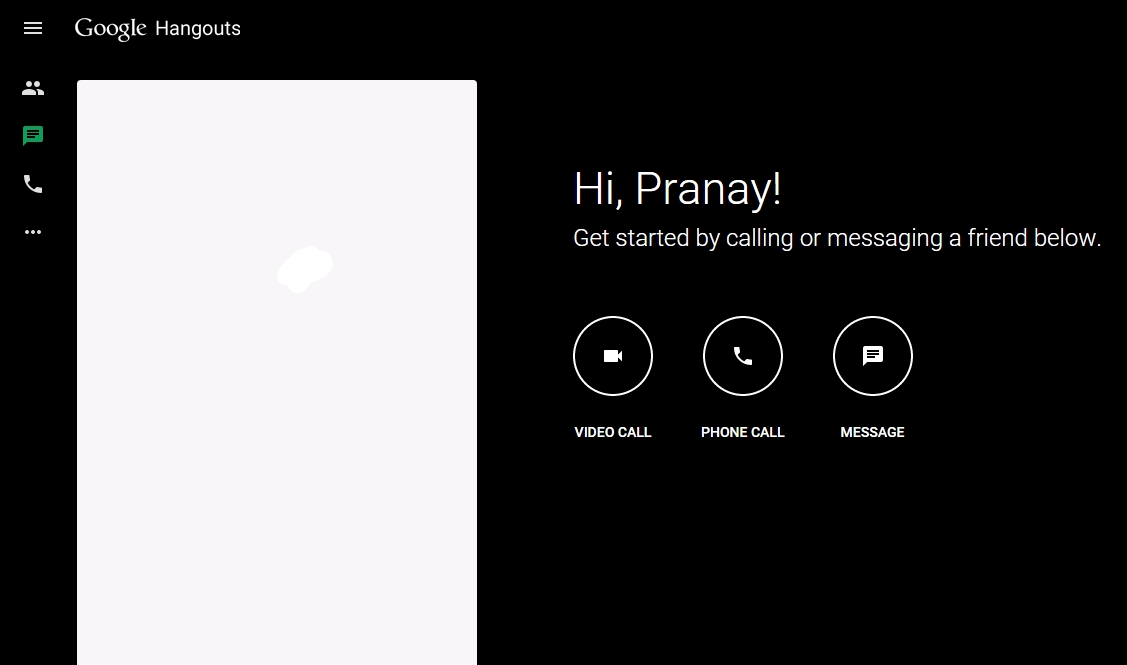
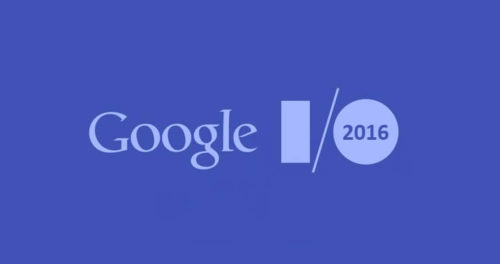


Leave a Reply