How to check jiofi data usage in pc?
Reliance Jio has revolutionized the telecom space in India. It has brought all the other telecom operators on a back foot and thus has changed the way we used mobile phone connectivity. More than mobile phone connectivity, it also offers you a new way of working with your internet connectivity

. Yes, you no longer need to use a conventional broadband connection for accessing the internet on any of your devices. JioFi is a new device that has brought a revolution in how you accessed internet on any of your devices- whether your smartphone,
PC or even laptop. How to check JioFi data usage on your PC? This article is an attempt at letting you know how to access the data usage statistics of your JioFi device on your laptop, or PC. But, before moving on to find out how to check your data usage, let us check out a few details about the device itself.
Basic Video for How to check jiofi data usage in pc
JioFi – What Exactly is This?
Well, if you are not aware, JioFi is a portable broadband device introduced by Reliance Jio Digital Services. You would be able to create a personal WiFi Hotspot using your JioFi device.
The JioFi is a device that is powered by LYF. It lets you connect multiple devices and users by creating a WiFi Hotspot that can be personalized by means of a password of your choice. It can be used to connect to the 4G high-speed internet. The device would be capable of connecting to over 10 devices at a time.
There are a few models of JioFi devices that are said to be capable of connecting to more than 30 devices at a time. How would the network support it is what would affect your actual functionality and the speed of your internet connectivity?
What are the Benefits of using JioFi?
Some of the features that would make JioFi an excellent choice that can replace your regular broadband connection can be summarised as –
- 4G speed in the true sense of the word. You can be assured of a download speed of 150 Mbps and an upload speed of 50 MBPS.
- The service and the device support video and HD calls.
- One of the best features that makes it an outstanding option is the fact that even when you have a regular 2G or 3G phone, you can access 4G connectivity on your phone via Jio Fi.
- It offers you an on the go option in terms of an internet connection wherever you go. You do not need an electrical outlet to use the service. The 2300 mAh battery is capable of providing you a service of up to 5 to 6 hours.
How To Check JioFi Data Usage in PC?
There are two ways you can check your data usage on your Jio Fi device. Let us go through the two methods in the following paragraphs –
Detail Video How to check jiofi data usage in pc
Method 1 – Use The JioFi Default Portal
Please note that this method will be helpful in finding the data usage during your current session. You need to access the default portal of your JioFi device. Here is how you can do it.
- Launch your browser and access 168.1.1.You may also enter jiofi.local.html
- Login to your JioFi by clicking on the Login Please note that the username and password would be an administrator if you have not changed it.
- Click on the tab that reads WAN Info.
- Now you should find the download and upload data consumed under Total Data Used in DL and Total Data Used in UL.
Do note that the data you find here is applicable only to the current session. You will not be able to find the data usage for the entire day.
Method 2 – Access Data Usage Through Jio.com
To use this method, you need to create an account on jio.com. Here is how you will be able to do it –
- Visit the official jio site at https://www.jio.com/
- Connect to your smartphone to JioFi via WiFi.
- Install Jio4GVoice App . Enter your Jio Number or Jio Customer ID in the space provided.
- Wait for the OTP and enter it in the space provided.
- Fill your details and then configure your Email ID and password to access your Jio Account in future.
Once this done, you can now access your Jio account on your PC with ease and check out your data usage on your PC. Here is how you can go about it –
- Visit the Jio official site at https://www.jio.com/
- Click on Sign In.
- Click on Sign in using Email ID.
- Enter your Email ID and Password as chosen in the previous steps.
- You should now find the details of your data usage along with other usage details like SSMS and Voice calls.
- You may click on Usage link at the top on the Summary
- You should now find the details of data usage in the form of a chart.
- Expand the option that says Usage Details.
This will give you access to the usage statistics over different sectors of time throughout the day. Please note that the data usage may not be exactly on the dot. It may take some time for the details to get updated.
In Conclusion
That concludes our discussion on how to find the data usage on your JioFi device on your PC. Please note that the second method indicated here would provide you the data usage statistics on your regular SIM as well. You can use the tips featured here to access the data usage details whether on JioFi and regular Jio SIM.
Do share your views and opinions about JioFi device and its different features. Share your experiences with us.
I hope you Like the Article on How to check jiofi data usage in pc?
More Such amazing Article you may like as
How to Create an Audiobook: Overview for Beginners
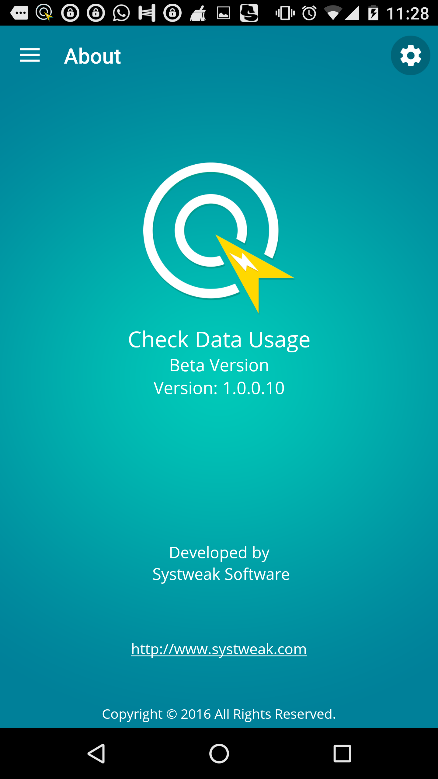



Leave a Reply