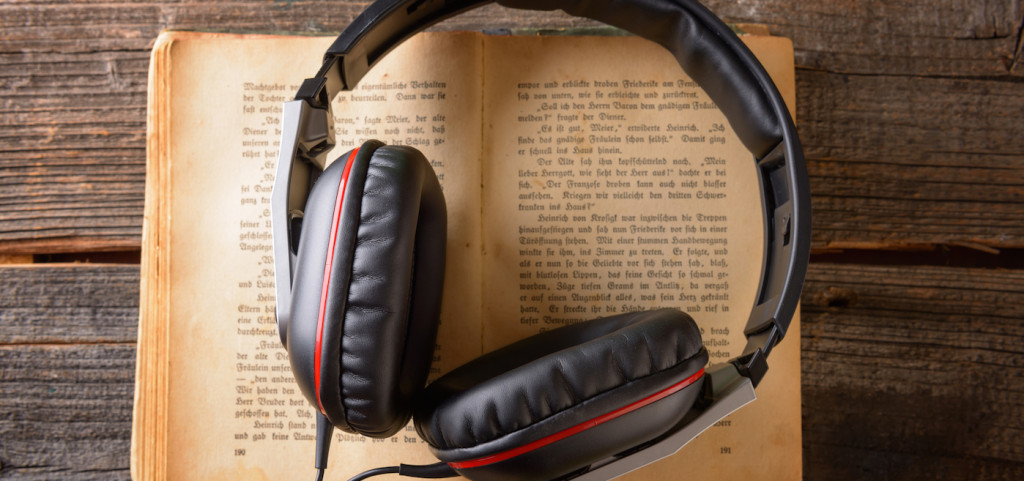 Creating an audiobook is not a one-click easy task. Every minute thing is to be considered and should be done right to have a perfect recording. An author is recommended to not to narrate his book, but if you still want to do it, you need to have a bit of technical knowledge and to make use of tools that won’t cost you much.
Creating an audiobook is not a one-click easy task. Every minute thing is to be considered and should be done right to have a perfect recording. An author is recommended to not to narrate his book, but if you still want to do it, you need to have a bit of technical knowledge and to make use of tools that won’t cost you much.
Before getting started
- Your book should have already been written and published. If it is not done, then get your book done and publish and proceed further.
- You must have either a computer or iPad access.
For demonstrating my points, I have used software to make you understand the creation of audiobook.
This post is not a tutorial but an overview of the creation of audiobook.
Let’s get started.
1. Create an account with ACX:- ACX is an “Amazon.com†subsidiary. They are used to create and manage the contents of audio for Amazon, iTunes, etc. To start your account, the basic and only requirement is your bank information, and to find your title in the Amazon database. After the creation of your account, have a glance at the Audio Submission Requirements.
Some important things to be followed :
- Separate opening and closing credits, chapters and a sample of 1-5 minutes must be included.
- While the beginning and ending a chapter, leave a silence and also read each heading aloud.
- Noise contents must not be more than -3db and should be on a low side.
- Export your audio mp3 file at 192kbps at 44.1 kHz.
2. Get your studio ready.
Your studio can be made ready anywhere but all you will need :
(a.) Your personal computer or an iPad or a Mac.
(b.) A recording Software. “Garageband†is an app, free with Mac and iPad as well, can be used for a single voice. “ProTools “can be used for more complicated projects. Garageband is easy and perfect for beginners. To make a recording on PC, you will need an alternative option. Audacity is also freeware and good. But recording options are not just limited to Mac folk.
(c.) A microphone. Try to avoid the use of internal mic of PC as it can add up the noise to the audio instead make use of better external mics. AKG C3000 (about $200, but in this range various mics are available)is one of the mics that can be used. Also, a USB interface like DUET2 ($600), where the mics get plugged in, can be used. Various mics can be plugged directly into the PC and fall in a reasonable price spectrum. There are tons of microphones available for all budgets. You can pick up one either one of the microphones mentioned above, or check this article that mentions best microphones for youtube for all budgets.
(d.) Headphones. To monitor your self, an excellent pair of headphones can be used.
A quiet space. This factor is a critical requirement because any unwanted room noise can ruin the recording, so, choice of a peaceful ambiance is a must. Moreover, blank walls and an empty room can cause reverberation, and thus it can again spoil the recording. Thus, make use of foam, blankets or anything that can minimise reverberation.
3. Start recording!
Now, you are all set to record your first audio.
Following things are to be kept in mind while recording :
- Your master volume should never hit the red . it must stay either at yellow for loud moments or at a mid-to-high green mark.
- “Noise Gate†should be checked and should be set to around -65db.
- Further settings like EQ and compressor settings can be done to add up some awful effects.
4. Edit and export your recordings.
Though this task is tedious, it has a lot of fun. You can play with the sound and add various effects to make your audiobook attractive and a lot many other things can be done. When everything is completed, export your audio mp3 file at 192kbps at 44.1 kHz.
5. Upload your files to ACX.
After exporting your file, don’t forget to upload it to ACX as it can be used for future changes. Your task is done here, ACX will take over your package and come back to you. Your book will be distributed via Amazon, audible and apple books. As usual, you’ll earn commission per sale.
Final words :
This is only an overview of how the process works. If you have any questions, drop them in the comments below.


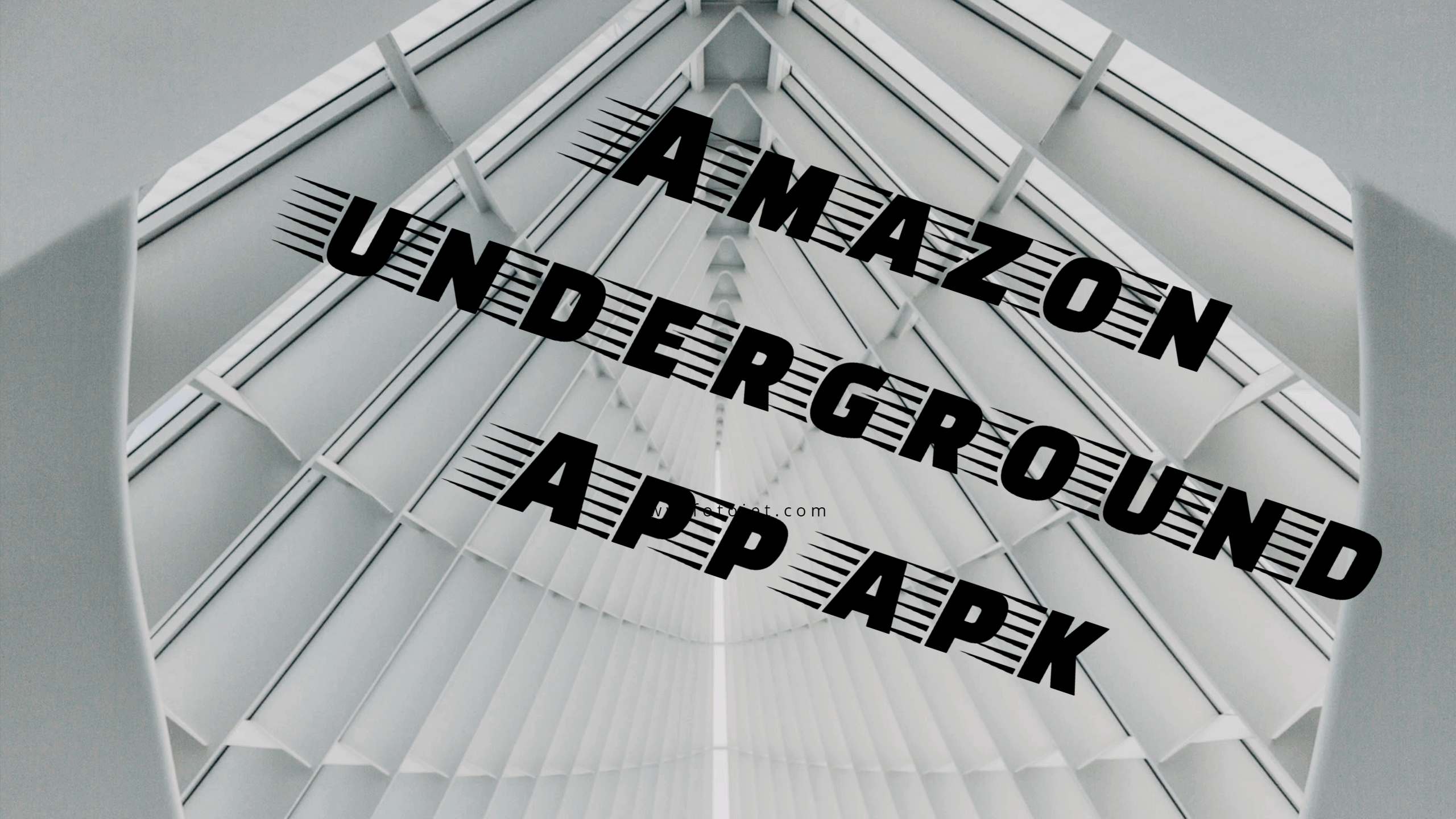
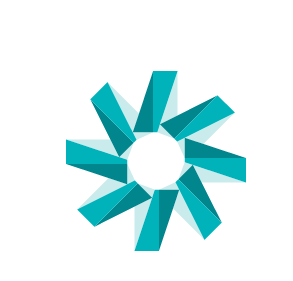
Leave a Reply