Looking for the best Root Apps for your mobile?
Apps for Rooting, Rooting your phone gives you administrative privileges. Most of the Android users root their devices, but once rooted they do not have any idea of how to proceed. If you do not make use the special root apps, what is the use of rooting your phone?
Root apps let you help you use your device to the fullest of its abilities. They let you do a lot more to customize your device which otherwise would not have been possible. We will lose out a few root apps here to get a brief idea of how your phone can turn into a miracle device.
SUPER SU
Well, this is the first thing you need once you are rooted. In fact, rooting is a procedure that lets you access superuser privileges on your smartphone. SuperSU lets you manage your root privileges. Any app that tries to access the system needs to gain permission from the SuperSU. And it is you as the user who grants, or denies permission.
The SuperSU app controls all root privileges on your smartphone. It does have a lot of options like the request logs ( which lists out the root permissions granted), uproot options etc.
There are many SuperSU apps available for download. Most reliable among them is from ChainFire.
SEE ALSO: Â Best Cydia Tweaks
Titanium Backup
By far, Titanium Backup is the ultimate root app. For most of the users, this is the only reason enough to decide on rooting their smartphones.
Titanium Backup is the best ever data backup tool. It can backup and restore all your apps and other data. I am sure you will never get any better backup tool than Titanium Backup. You can set the app to schedule backups at an interval that suits you. In essence, it automates your backup needs. The best part with the app is it can backup and restore your data while upgrading or installing ROMs.
Â
Greenify
One of the widely used root apps, Greenify works as battery and performance booster. It is quite different from the much-used task killers. The app can hibernate the apps that are heavy on your resources. This results in making your device run faster and smoother.
The regular app can hibernate user apps, but the root app a hibernate system apps as well. Using Xposed framework along with root privileges enhances the performance of your smartphone considerably. The best part is that the app does not kill the apps like other app killers. It just hibernates the app so that the app remains in the state you left it until you wake it up again. The developers have been regularly updating the app to include more functionality.
Device Control
Device Control is an app that lets you control all the parameters of your device – as the name itself indicates. You can change the clock speed of your processor, or input voltages. You can customize all the parameters to suit your usage preferences.
The Device Control app can be used to apply CPU and Kernel level tweaks. The app can be used to control your battery usage. It is much helpful in making your CPU more powerful. It has tasker (a task management tool), sound and display management integrated into it.
Please note that anything you are going to do with the device parameters may have good or bad implications on your device. We would advise you not to tweak any setting unless you are confident of what you are doing. A sound technical know how about how things work is very essential while dealing with such settings.
SEE ALSO:Â Hack Whats App
5.ROM MANAGER
ROM MANAGER is a powerful ROM utility. You can manage and flash different ROMs without losing the functionality of the device. You have a simple and easy to use interface. It has been rated as the best ROM management tool available for Android.
The app allows you install custom ROMs without the need to have a complete technical knowledge of the Android ecosystem. You can keep track of all your custom ROMs and recoveries. The ROM Manager, in fact, automates all your flashing needs.
The app lists out all the available ROMS for your device. You can select a ROM that you are interested and flash it on your smartphone automatically. The app also has a Pro version that has added functionality.
Flashify
Flashify is an app that can be used to flash files without the need for a recovery. The app can install custom ROMs, custom apps and much more without the need to reboot your device.
The working principle of the app is quite simple and user-friendly. Yiu just needs to select a zip file that you want to flash and the app does it for you almost instantly.
Flashify can be downloaded from Play Store.
AZ Screen recorder
This is a screen recorder app that is widely used by bloggers and tutors. It is an awesome app that can record your Android screen in a much faster and easier way.
The app records your screen and saves it in mp4 format. The AZ screen recorder is a useful app for bloggers to record the tutorials of their activities and how to guides. If you are running a website that provides cheat codes or walkthroughs of a game, this is the best app you can bet on. You can easily record the steps as you perform them on your smartphone screen and then save it in the mp4 format on your device. You can later upload the video file to your website. The app has advanced settings for speed and resolution customisations.
SEE ALSO:Â listen to music online for free
Root checker
Though the app has no additional benefits, Root Checker can be used to check the status of your rooted device. The app when launched, asks for root permission. Once granted, it will check the rooted status of your smartphone and let you know whether your device is successfully rooted or not.
It is quite essential to check whether your device has complete root access. Once you are successfully rooted, however, the app does not have further usage. But being a smaller in size and light on your resources, the app is one of the best to keep to check if your phone has the root access just in case there are any issues.
Parting thoughts:
That was a small list of root apps you can use on your rooted Android device. There are many of them available on app stores. Please note that rooting your smartphone makes it more prone to security issues. So it goes without saying that you need to be careful while installing any root apps. Check if you are using genuine apps for the purpose. Since you are bypassing the Android security system while installing them, it would be much essential to check for the authenticity of the apps before proceeding.

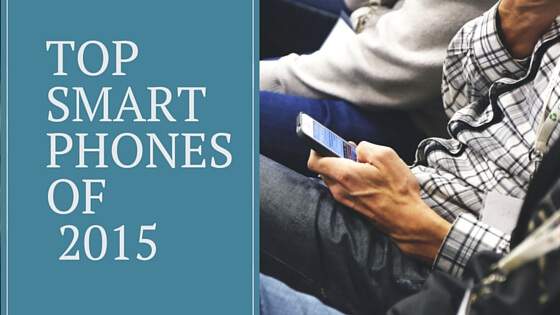
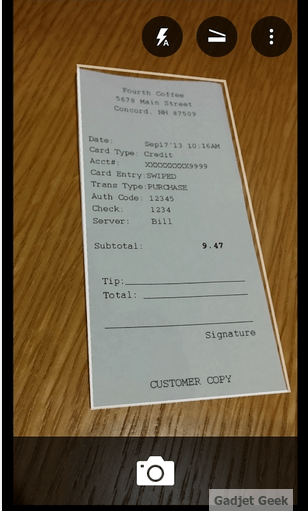

yup.. These 8 apps doing the needful and amazing things for mobile users.
Thanks for the article