How to check wifi data usage on android
Hello everyone today in this article we are Going to know about how to check wifi data usage on android with Check Data Usage App
Check Data Usage: A must have tool to control mobile data usage
There are a lot of factors which make you worry when you use mobile network or Wi-Fi for Internet data usage. Your resource hungry apps which keeps on running in the background or heavy downloads or listening to music online cost you a lot. It sometimes becomes more crucial to managing your Internet data usage due to skyrocketing prices and when the monthly plan is about to end. To deal with it, you can use one amazing app called “Check Data Usage†for improved results. It offers many useful features. Let’s discuss some of these features here.
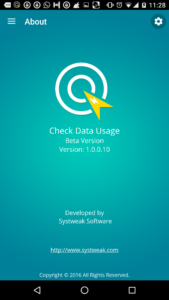
Features of Check Data Usage
Home: At the home page of the app, you can find all features of the app. It also displays total and current data usage by both mobile and Wi-Fi network.

Set Data Plan: You can click on “Set Data Plan†button to set Internet data plan for your Android device. Here, you need to update total data limit and number of days for the plan to set it. You can choose from default days (15, 30, 60 or 90 days) or select manual from the calendar. It allows you to set alert once you breach the maximum data usage limit. Its “Show Wi-Fi in Notification†feature allows you to display Wi-Fi data usage in the notification bar.
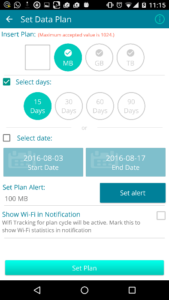
Optimize the Internet: Using this feature, you can stop all active services on your device which are using the Internet. It is a feature to optimize your Internet data usage. It is also useful to optimize RAM.
Clean Cache: Your device accumulates a lot of cache files over time when you perform numerous actions. You can use this feature to clean all cache files on your device.
RAM Clean: Use this feature to stop all active services on your device. It stops all active services on RAM no matter they are using Internet or not. This feature is useful enough to recover RAM space instantly.
Data Use Chart: It displays a detailed analysis of Internet data usage on your Android device. In detail analysis, it displays usage by both mobile network and Wi-Fi for the currently active plan. It displays analysis on per day basis.

Summary

Data Summary: It displays total data usage by both Wi-Fi and mobile network separately from the time the app was installed to present day. Here, you can find these details on the monthly, quarterly or yearly basis.

Plan Summary:Â Here you can find all expired Internet data plans on your device. It helps you optimize and manage your future data plans based on previous plans.
Usage by App: It displays data usage by individual apps using mobile network or on Wi-Fi. This feature mentions data usage by individual apps, thus you can manage your resource hungry apps easily.
Tips: Here, you can find all useful tips which can help you optimize your Internet data usage.
Settings
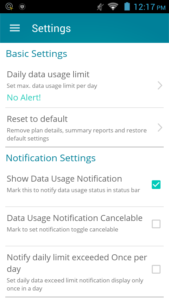
Basic Settings: It offers below-mentioned features:
- You can set daily data usage limit.
- You can set notifications for exceeding defined data usage limit.
- You can go to basic settings to restore default settings.
Notification Settings:
- Click on “Show data usage notification†feature to display data usage notification in the status bar on your device.
- You can click on “Data usage notification cancelable†feature to set notification toggle cancelable.
- By clicking “Notify daily limit exceeded once per day†feature you can get a notification once in a day once you breach the daily data usage limit.
App Exclusion List: Using this feature, you can add any app to this list so that the selected app will not be touched when “Optimize the Internet†feature is selected.
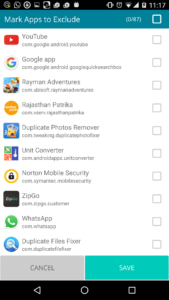
Verdict: Check Data Usage is an efficient tool to optimize your Internet data usage. It also helps you keep a tab on it. It comes as a complete package to deal with all Internet data usage related worries both on mobile network and Wi-Fi. You can use this tool for improved device performance while using the Internet. This is must have app for every user.
Thanks for Reading the Article I hope you Like the Article on How to check wifi data usage on android
More Article you May Like



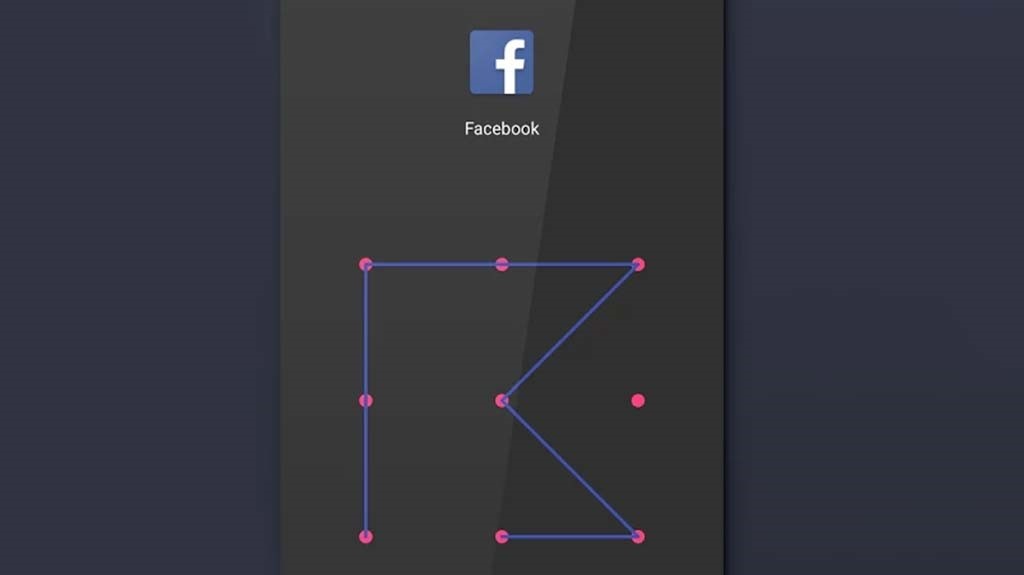

Leave a Reply