Duplicate Photos Fixer Review
Hello Everyone, Everyone Know how much Photos consumed the storage data in the Phone and it’very difficult to find the duplicated Photos So here I am coming with the Solution  for Removing the Duplicate Photos with Duplicated Photos Fixer Review It’s an amazing App  Do check out the Whole Article and let me know How it Work for you ?
Duplicate Photos Fixer: Remove duplicate photos Easily
Our Android smartphone is store for lots of memories and if you will organize this store well you will be able to find your memories easily and quickly. There can be many ways to organize data on your smartphone. but if you will clear duplicate junk it will not only help you in organizing data on your phone but it will also spare some memory for you. If you will go ahead and delete duplicates manually then it will be a lengthy process. Therefore, to make the things simpler for your Systweak has developed a tool which is efficient enough to find and remove duplicate photos even if they are saved with different names. Let us find out how you can get rid of duplicate photos from your device to by using this application.

- Home Screen: After download and install you will see the home screen of the application. On this screen, you will find different options for scanning duplicate photos.
Camera Images: If you want to search and remove duplicates from camera images only then you should go for this option.
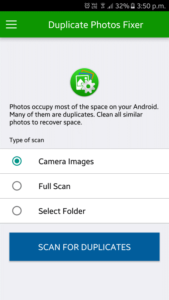
Full Scan: it will be detailed full device scan. Each part of your device will be scanned for duplicate photos.
Select folder: Â If you want to scan a specific folder then in this situation this option is very helpful. You can choose a folder in which you have most of the photos and can scan for duplicates.
After choosing an option of your choice tap on “Scan for duplicates†button to proceed further.
- After the completion of the scan, you will see duplicated photos on the screen now you can mark photos for deletion. On the results screen, also there are some options to mark or unmark duplicate photos. For instance, you can mark or unmark the first photo from the group of duplicates. Similarly, You can mark the last one and the other options are to un mark the shortest file location. Which means file at the root of the device will be un marked.

- Matching level Adjustment: In Duplicate Photos Fixer, you can change duplicate matching levels. You can manually set the level of matching for duplicates. The default matching level is 91% which is the optimum one. if you do not want an intense scan you can set low value at 86% and for a deep scan, you can choose 99.99%. You should always choose the Optimum level if it is the first time you are scanning your device. You can always mark and unmark files before the deletion.

- Language Selection: You can run the application in almost every popular language of the world. This makes the application more user-friendly because after choosing a language of your choice it will be easy for you to navigate. You can choose a language from Options>Languages.
 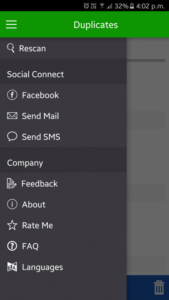
Â
- Clear cache: The application not only clear duplicates but it also helps you by clearing caches. In the Options, you will find “Clear cache†which will help in clearing cache memory. Coaches are responsible for occupying space on your device.
This is how application helps you to manage your device well so what are you waiting for go and grab this application from google play store for free.
I hope All might like the article on Duplicate Photos Fixer Review
More Article you may Also like Such as










Leave a Reply